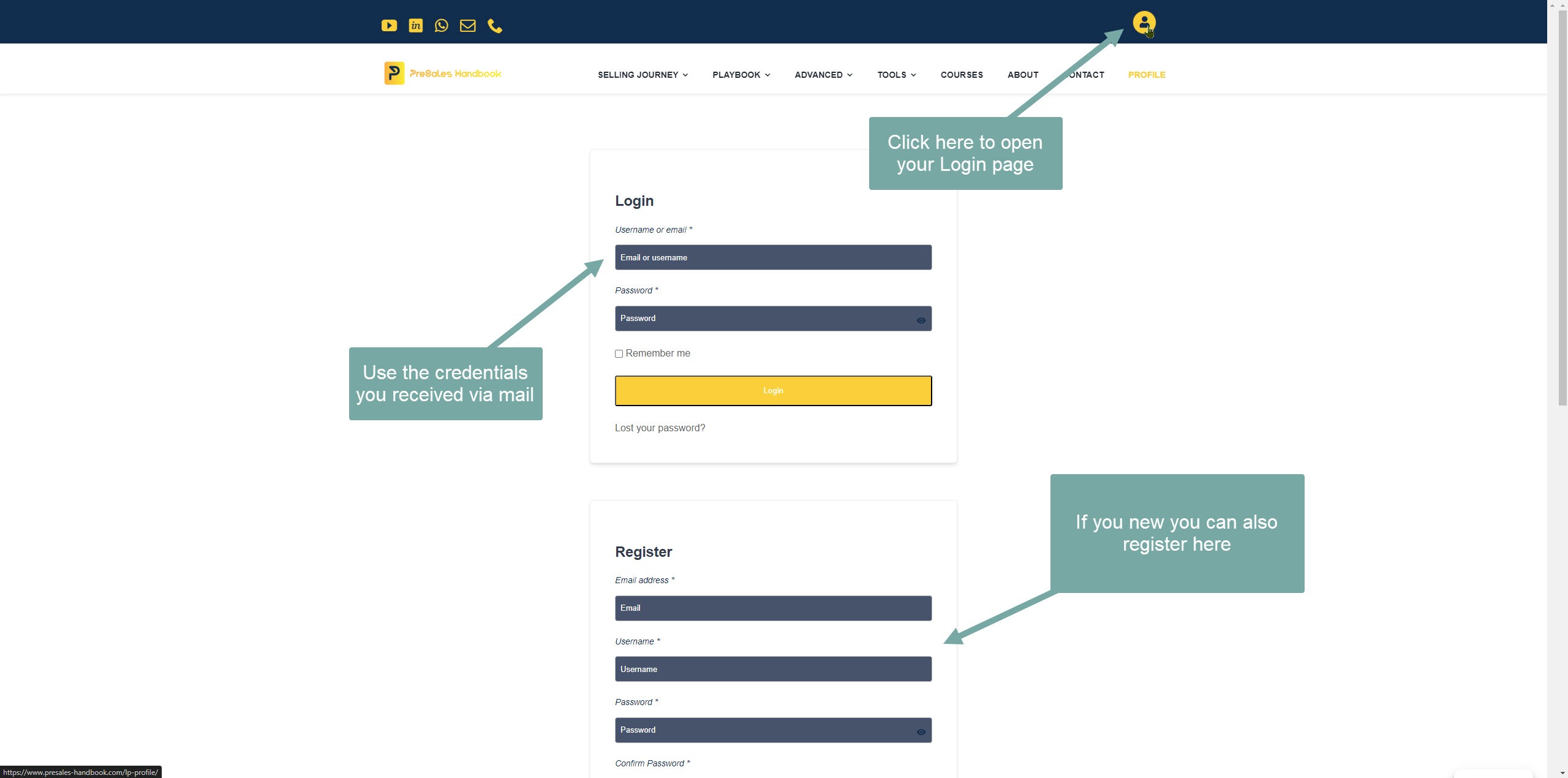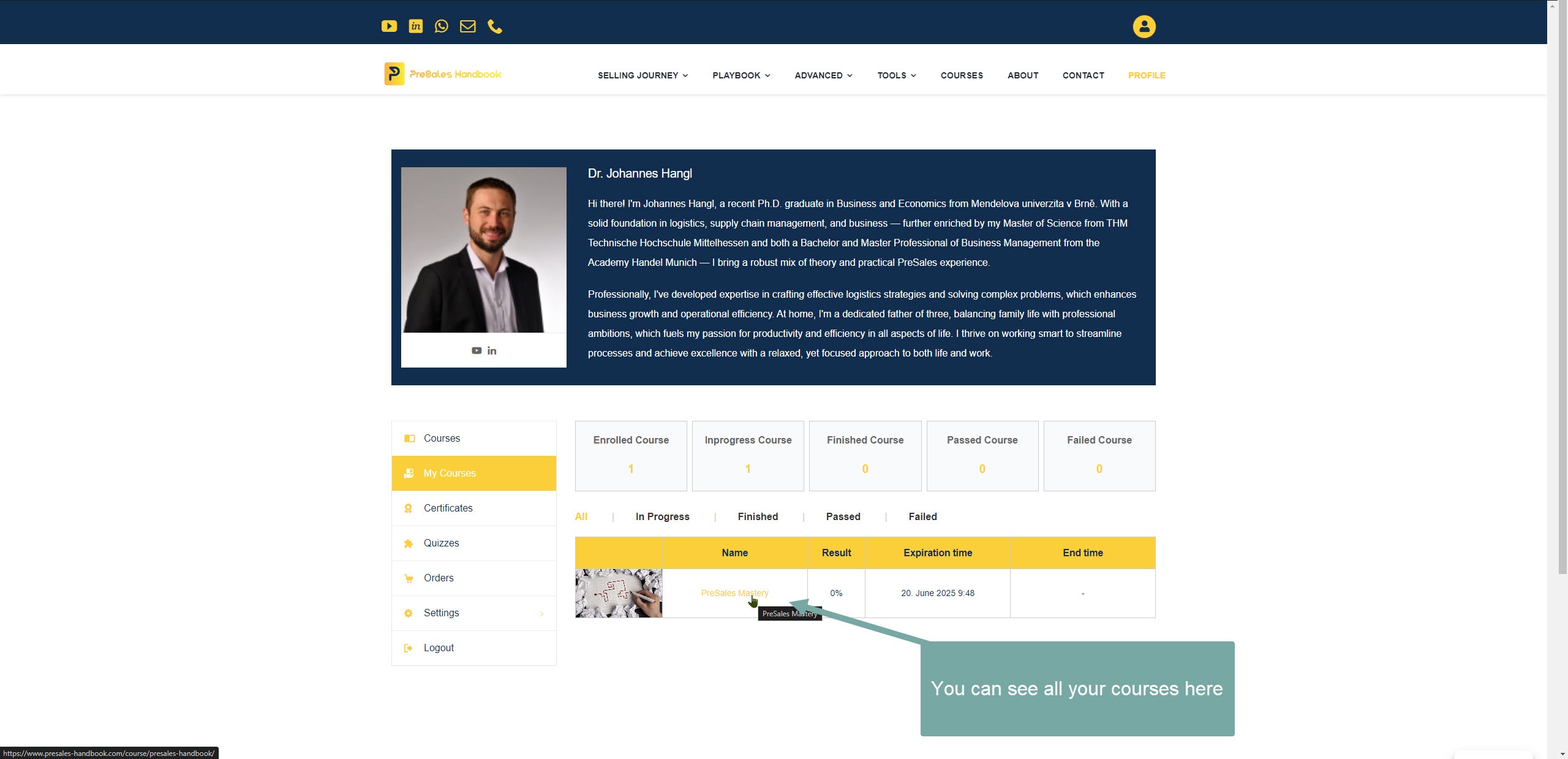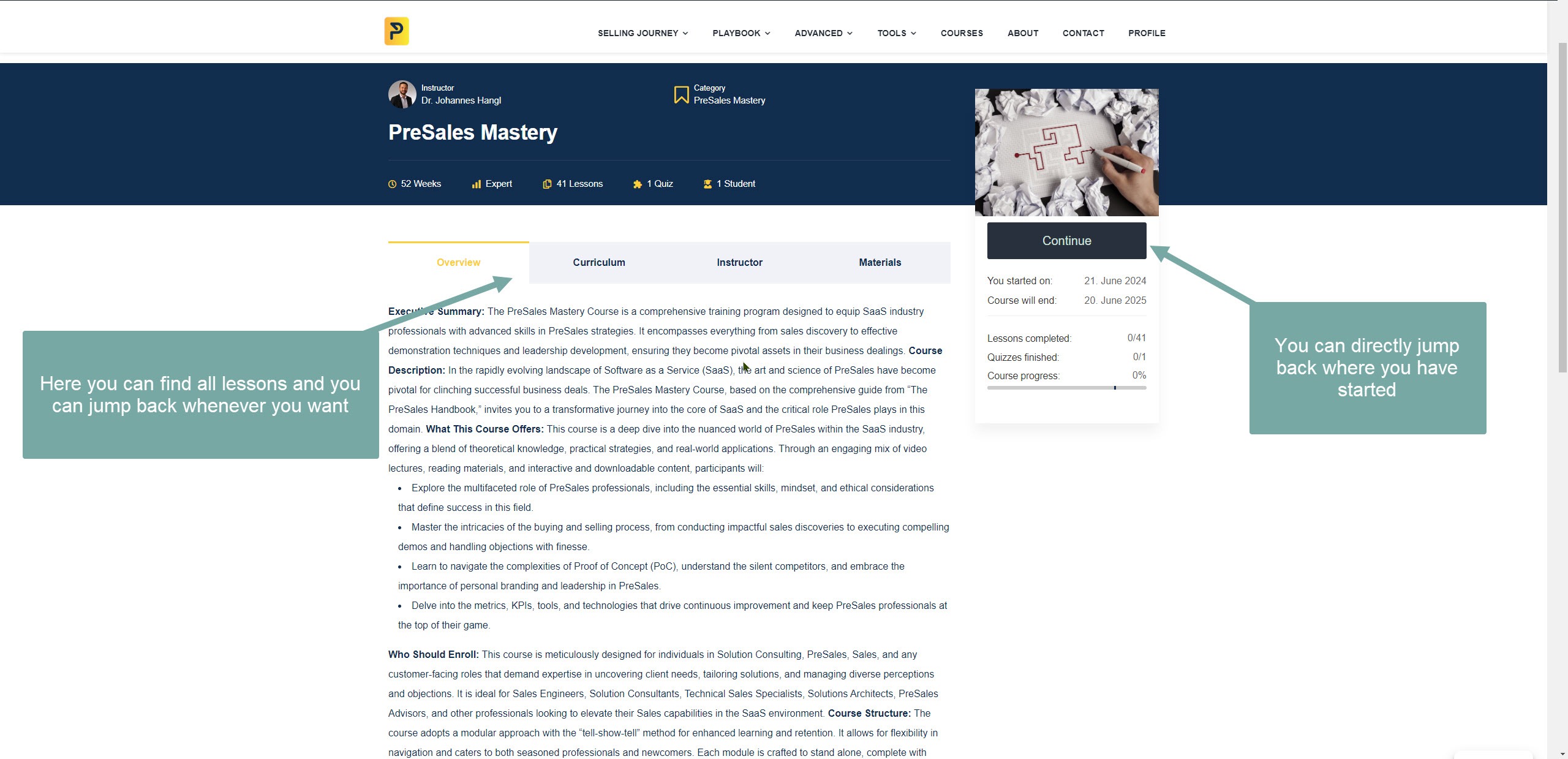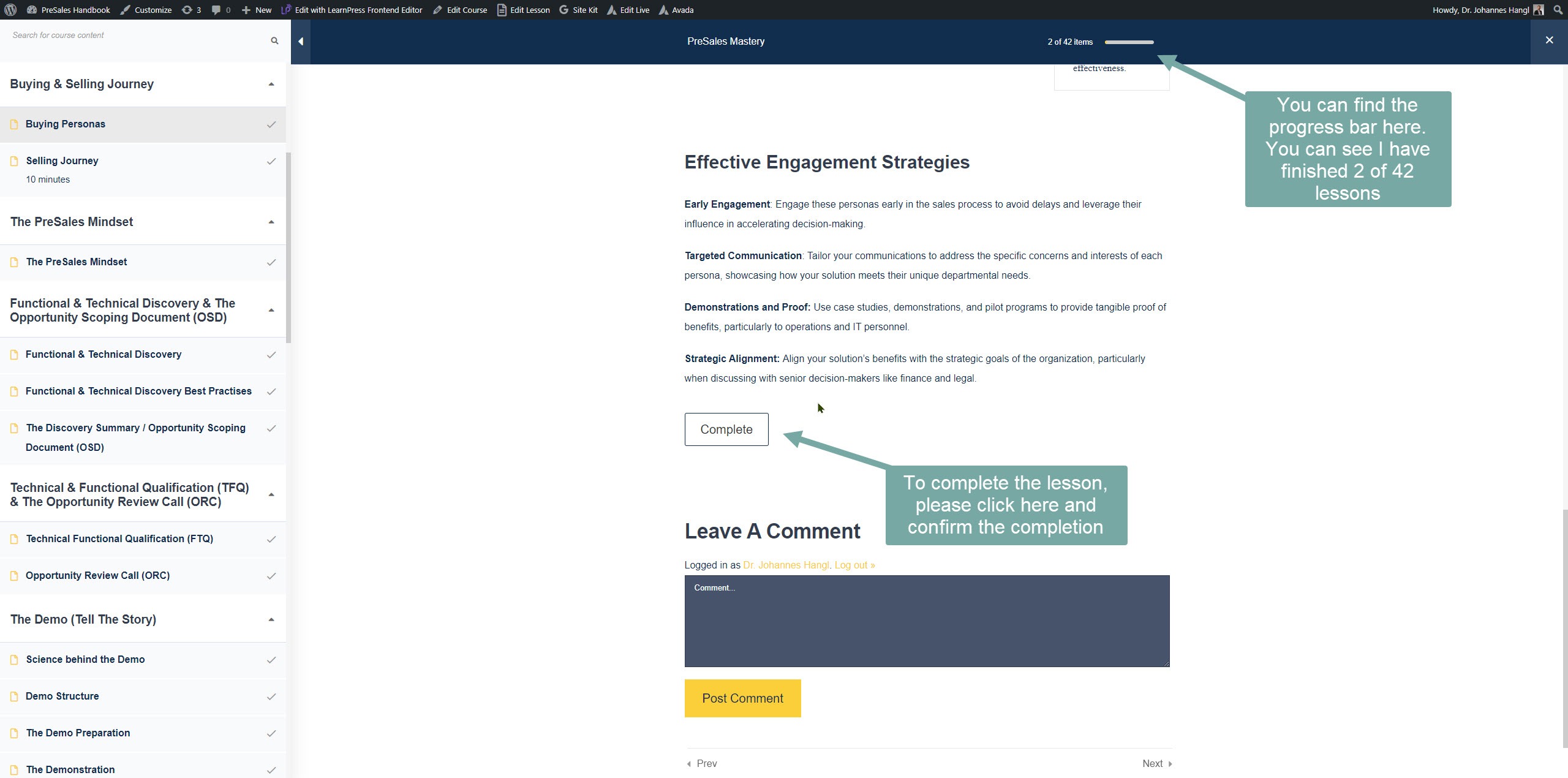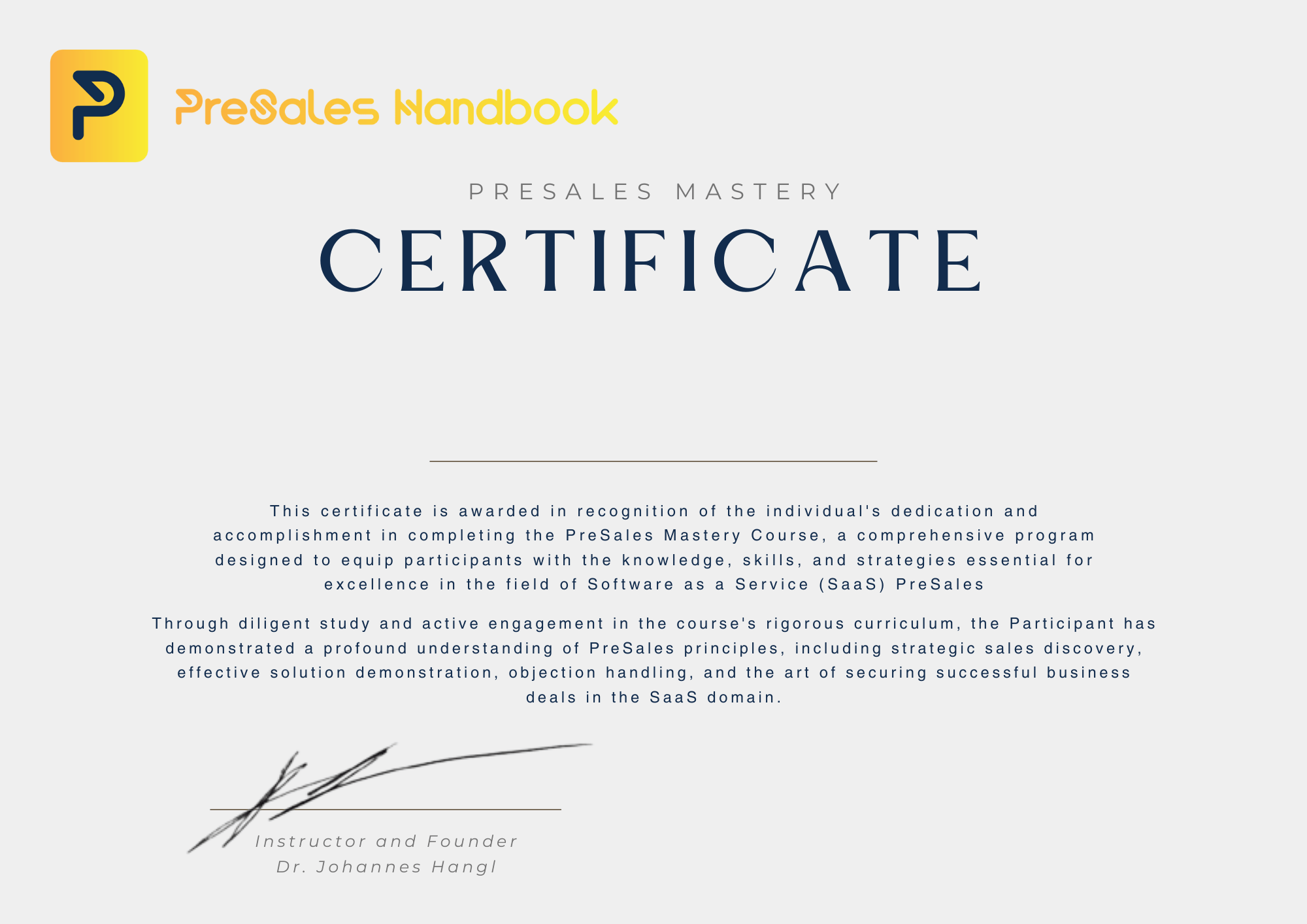Navigation and good to know
Step 4: Using Course Features
- Lessons: Within each module, click on individual lessons. They may consist of text, videos, or interactive content.
- Quizzes: If quizzes are part of the course, access them through the respective module. Instructions for completion and submission should be clear.
- Materials: Downloadable materials, if available, can usually be accessed within specific lessons or from a main course materials section.
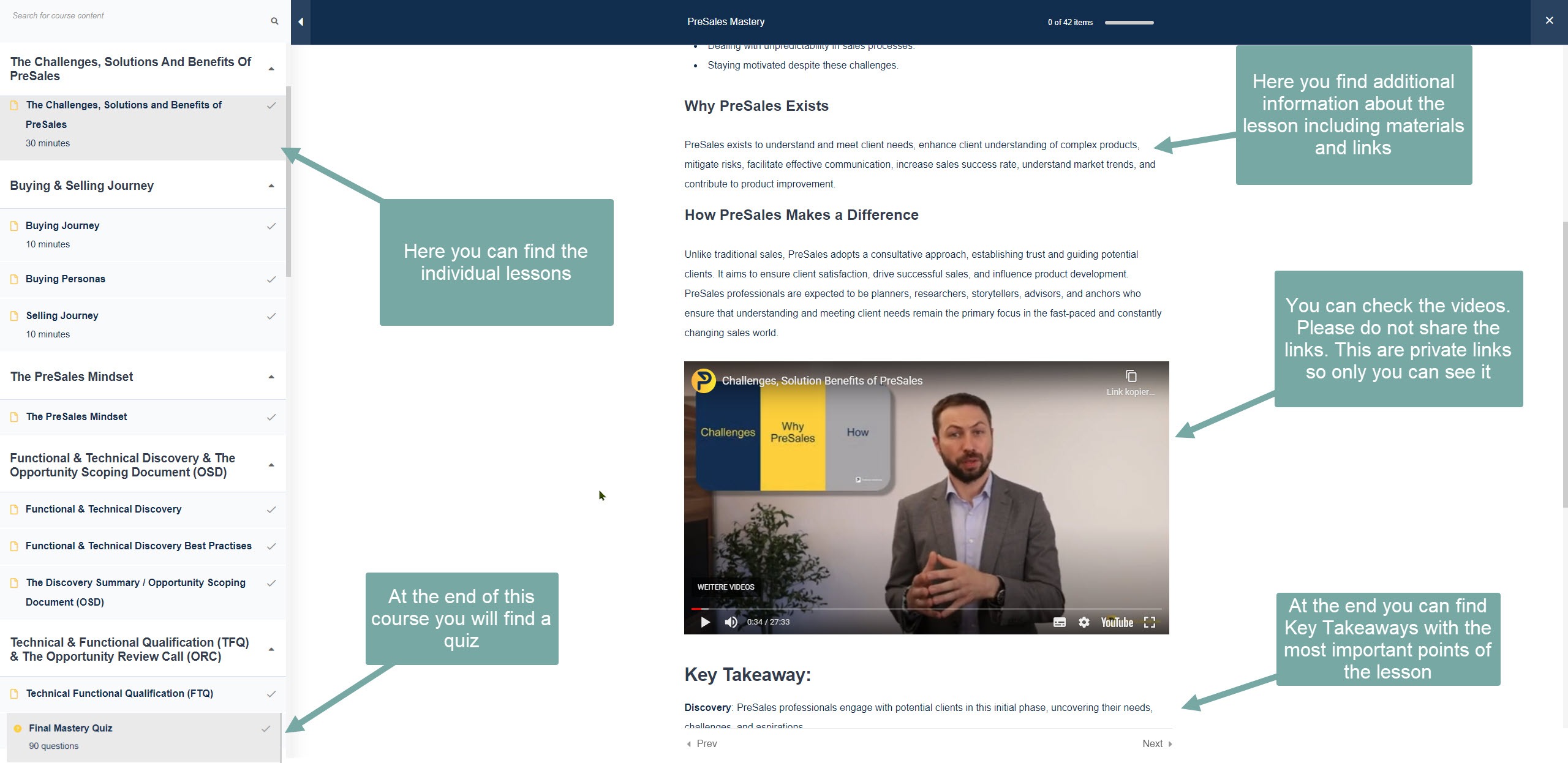
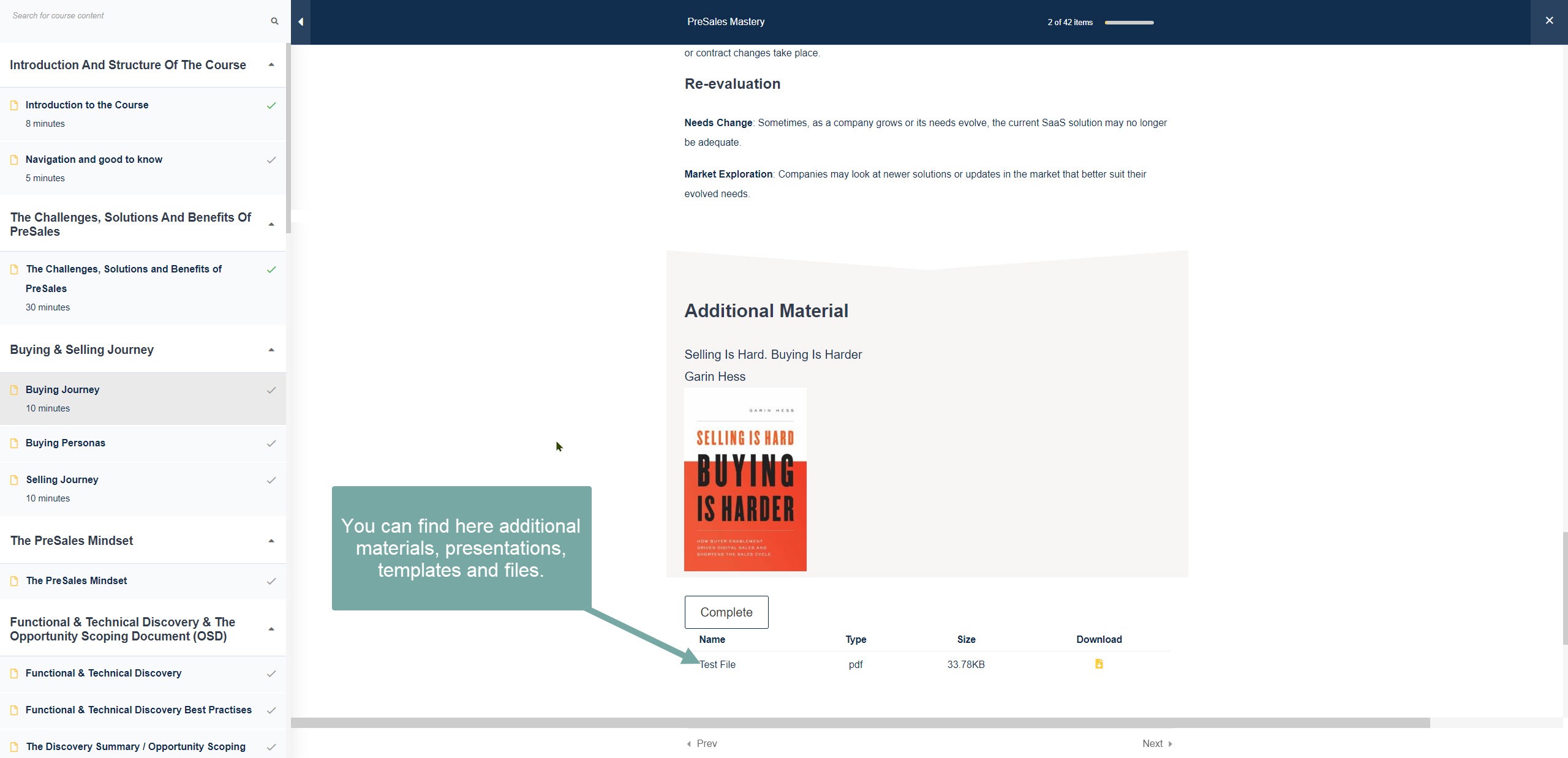
Step 6: Assessments and Completion
- Completion Certificate: Upon finishing all course components, a completion certificate may be available for download or automatically issued.
Quick Tips
- Navigation Menu: Use the course navigation menu (usually found on the left-hand side or top) to jump between sections quickly.
- Save and Exit: Always save your progress, if required, before exiting any session to ensure no data is lost.